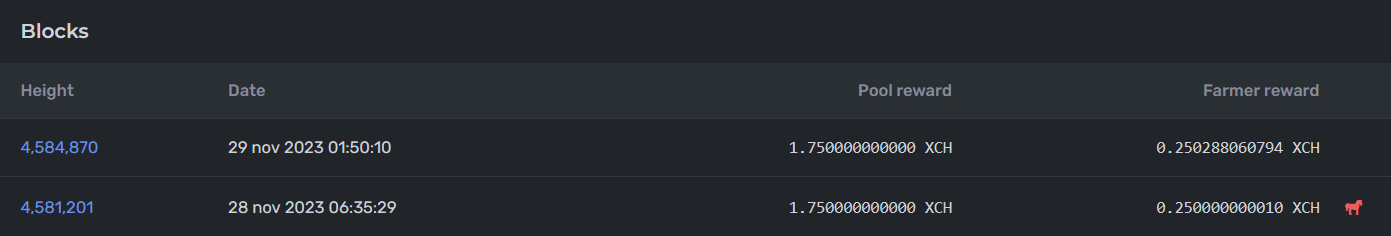Table of Contents
Finding the missing farmer reward (0.125 XCH)
It is good to know that the pool does not distribute the 0.125 XCH farmer reward. Instead, it is sent by your farm to the address configured in the configuration file. There are several reasons why you might not be able to see the reward:
- If you are using the Gigahorse farmer, there is a chance (12.5% when using CPU, 25% when using GPU) that your reward was used as a developer fee for MadMax. Unfortunately, you have no control over this. Occasionally, farmers experience bad luck, and multiple rewards in a row are taken as fees.
- If you have added multiple mnemonics (24-word keys) to the same Chia application, sometimes they can overwrite your configured address and replace it with the address associated with the other mnemonics. Consider any old, backup, or cold wallet you might have set up in the past, as it is possible that the reward was sent there.
- Certain pools change the farmer reward address when you are required to use non-official software to pool with them. If you have used such pools in the past, make sure that the address configured actually belongs to your wallet.
- It is also possible that your Chia wallet is out of sync or has become corrupted. You can try resyncing your wallet to see if it reveals the missing transaction(s). Follow the guide on resetting your wallet for assistance with this.
Changing the reward address
In the graphical user interface (GUI), you can change the reward address by accessing the farmers tab and clicking on the three dots in the top right corner.
If you are using the command-line interface (CLI), the reward address can be found in the config.yaml file. Look for the following section:
farmer: xch_target_address: xch1.......
Payout Schema
Chia Plot
____________________|_____________________
OG Plot Plot NFT
| |
| |
| __________________|__________________
| Stock format Giga
| | |
| | |
| | |
| ____|__________________ __________________|__________
Block reward Farmer reward(1/8) Pool reward(7/8) Farmer reward(1/8)
| | | |
| | | |
| | | ____________|_________
Farmer Wallet Farmer Wallet Pool Wallet Farmer Wallet(1-x%) Max Wallet(x%)
The schema above illustrates how block payouts are typically distributed. See the glossary below for clarification:
Block Reward
An overview of block rewards for Chia:
| Time | Reward | 7/8 | 1/8 |
| 0-3 years | 2 XCH | 1.75 XCH | 0.25 XCH |
| 3-6 years | 1 XCH | 0.875 XCH | 0.125 XCH |
| 6-9 years | 0.5 XCH | 0.4375 XCH | 0.0625 XCH |
| 9-12 years | 0.25 XCH | 0.21825 XCH | 0.03125 XCH |
| 12+ | 0.125 XCH | 0.109375 XCH | 0.015625 XCH |
Farmer reward
Farmer rewards are the portion of a block reward that goes directly to the farmer. The protocol defines this as 1/8th of the block reward (+ transaction fees, if you farmed a transaction block that includes transaction fees).
Pool reward
Pool rewards are the portion of a block reward that goes directly to the Pool. The protocol defines this as 7/8th of the block reward.
Pool wallet
This is the wallet where the pool collects the pool rewards of all farmers, before distributing them. The SpaceFarmer pool wallet address is: xch1v963esq6w027vjs86m3hk3g7ak032lcymff7837sdu64j296yyfsfrdgnq
Farmer wallet
Farmer rewards go to the address set in the config.yaml read by the full node forming the block. You can find this address by navigating to the following section in your config.yaml:
farmer: xch_target_address:
or in the graphical user interface (GUI), by accessing the farmers tab and clicking on the three dots in the top right corner.
Double check that all your chia instances have the address you want in config.yaml.
Max' wallet
If you use the proprietary Gigahorse plot format, there is a chance that you will pay the farmer reward as a dev fee. For more information, visit the gigahorse github.
| Farming type | Chance(x%) | Effective fee |
| CPU Farming | 1/8 | 1.562% |
| GPU Farming | 1/4 | 3.125% |
| Uncompressed | - | 0% |
If your reward is taken as dev fee, this will be indicated in our dashboard under the blocks tab by a red horse.